Attributes allow you to segment Team Survey results by demographic data.
What are Attributes used for?
The 4 Stages Team Survey reporting now allows you to segment responses by any demographic of your choice. Attributes, or demographics, are assigned to individual participants. Examples of commonly used attributes include but are not limited to job title, department, location, gender, or tenure. In your Team Survey Reporting tab, you can create unique views and reports based on the attributes you've assigned to individual participants in your organization.
Attributes can be found under the User tab in the LeaderFactor platform. Below is an example of a view of the Attribute feature:
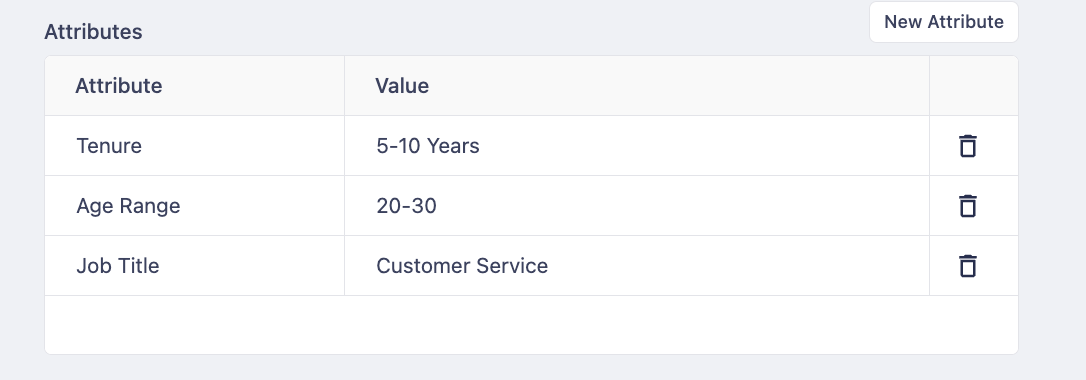
Current Capabilities:
To utilize attributes in their entirety, try doing the following-
Assign Attributes to a Participant